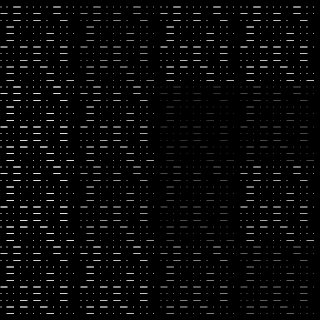A class is a series of components and instruction which are used to create objects. Classes contain constants and variables so the objects which are created are similar but able to have variation. When creating the objects the constant components are parts of the code which never change, and the variables are the components which allow the object to have difference.
For example the constant when build a bicycle are always having two wheels and handle bars and the variables are things such as the colour and speed. Each even though when building bikes they can look different and travel at different speeds they are still all bicycles.
With my project I have demonstrated this by creating a pattern generator which can then be used to create real world objects. The generator is like the class. It uses constants and variables to create coasters which are in essence all the same but varied to make each one unique. The pattern generator (class) uses a geometric pattern (constant) as a base to create a different organic design (variable). Each pattern produced is different and is then laser cut to produce unique coasters (objects).